Network Management Mailing Lists
Network Management Event Notification
When events occur that the Network Management Framework detects, reports are generated and distributed based upon the severity of the detected problem. Messages are generated by Zabbix (the network management system we use) and sent to the appropriate email distribution list (hosted at jade-networks.com). Several lists have been setup to route messages based upon severity and purpose:
Jade Network Management Mailing Lists
| List Name |
Description |
| JADE-Critical |
Critical problem notifications. These are intended to be of a severity level that requires immediate attention. Messages are sent out immediately to all responsible parties. |
| JADE-Warning |
Medium severity notifications. These problems are not critical in nature and do not require immediate attention, but should be monitored to evaluate the quality of service provded and to detect problems before they become critical. |
| JADE-Info |
Informational notifications – similar to Warning level but less severe. Not currently used. |
| JADE-Reports |
Network Management related report distribution. Not currently used. |
The lists are running on a mailman list server. Individual member subscription for each list can be customized by the user to meet their specific needs. In particular the delivery mode for messages can be set to either
immediate or
digest modes.
When set to immediate messages are sent to the user as soon as they are received by the list server. This is the recommended delivery mode for very important messages that may require immediate or quick action. This is the default subscription mode for JADE-Critical but can be overridden by the user.
For message notifications that may either be very frequent and/or not critical in nature, digest mode delivery may be preferred. On a busy day, JADE-Warning for instance can generate over 200 messages in less than 24 hours. With digest mode selected, messages are collected until either their combined size exceeds a configurable maximum (currently 1MB) or the daily digest time (currently set to 12 noon). The accumulated messages are then combined into a message digest and sent out as a single email message.
NOTE: The above lists can be changed or ammended at anytime to meet changing needs.
Subscription Customization Procedures
Subscribers can login to the list server to modify and save their list subscription settings. We will see how to do this for my subscription for JADE-Info, but the same procedures apply to all other lists.
To start point your favorite browser to:
http://lists.jade-networks.com. You will see a screen similar to the following:

The JADE lists (along with several others) are listed here. Select the list you wish to modify your settings for here. In our case we will click on “JADE-Info” and the following will appear:

If you are not currently a member of the list and wish you be, you can request membership by filling in your email address and optionally the other information and then click on “Subscribe”. These lists are closed membership lists so your request will be sent to the list administrator for approval before being added. If you are already subscribed to the list proceed to the bottom of the page:

To modify your subscription settings click on “Unsubscribe or edit options” to get to the next page:

On this page enter your email address (the one which the lists sends messages to) and your password. If you have not changed your password, you can find it in the original introduction message that was sent to you wnen you joined the list. If you cannot remember your password just click on the “Remind” button to have it mailed to you (be sure to enter your email address first). After entering your email address and password click on “Log in” to get to the list option page:

The top half of this form provides you options for unsubscribing and changing your password. Additional options can be found below:

This is a partial list of the options. After selecting your desired options simply click on the “Submit my Changes” button at the bottom of the form to make the changes permanent.
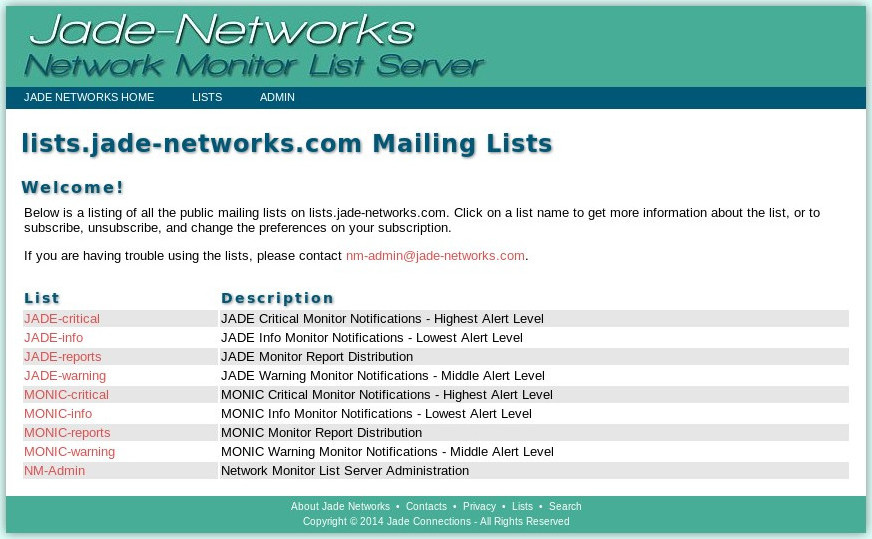 The JADE lists (along with several others) are listed here. Select the list you wish to modify your settings for here. In our case we will click on “JADE-Info” and the following will appear:
The JADE lists (along with several others) are listed here. Select the list you wish to modify your settings for here. In our case we will click on “JADE-Info” and the following will appear:
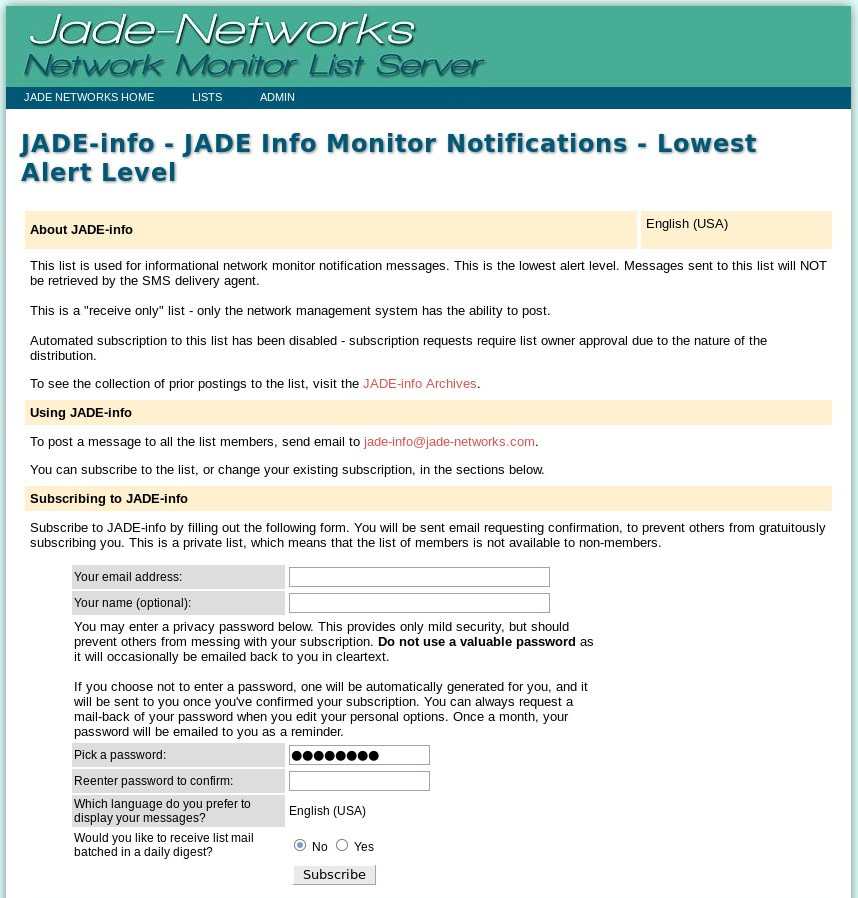 If you are not currently a member of the list and wish you be, you can request membership by filling in your email address and optionally the other information and then click on “Subscribe”. These lists are closed membership lists so your request will be sent to the list administrator for approval before being added. If you are already subscribed to the list proceed to the bottom of the page:
If you are not currently a member of the list and wish you be, you can request membership by filling in your email address and optionally the other information and then click on “Subscribe”. These lists are closed membership lists so your request will be sent to the list administrator for approval before being added. If you are already subscribed to the list proceed to the bottom of the page:
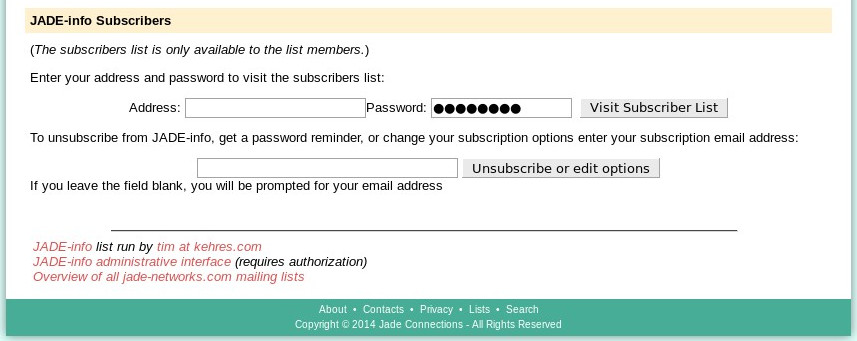 To modify your subscription settings click on “Unsubscribe or edit options” to get to the next page:
To modify your subscription settings click on “Unsubscribe or edit options” to get to the next page:
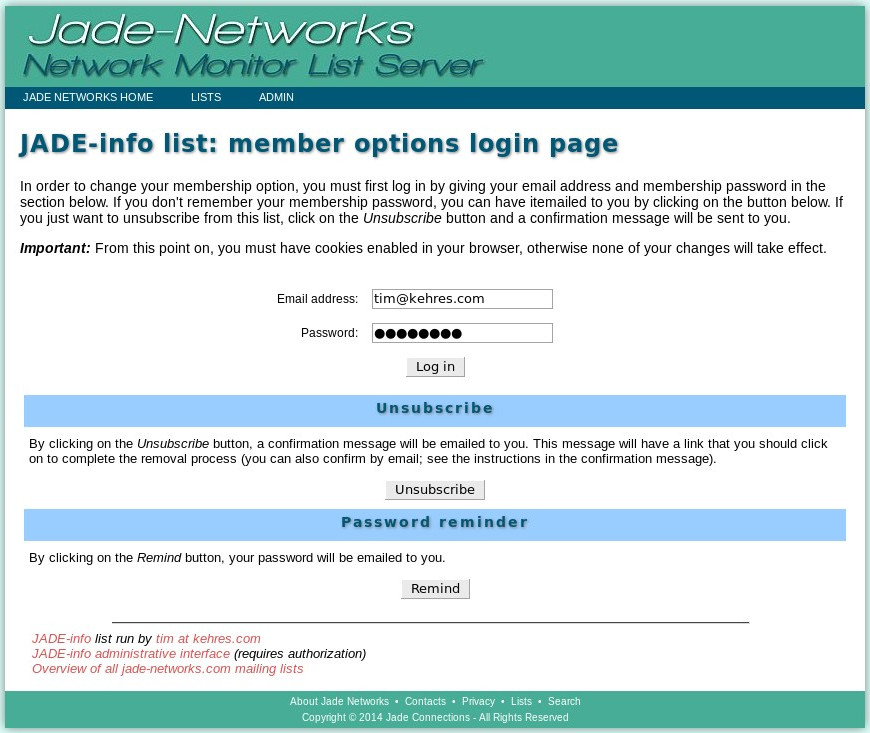 On this page enter your email address (the one which the lists sends messages to) and your password. If you have not changed your password, you can find it in the original introduction message that was sent to you wnen you joined the list. If you cannot remember your password just click on the “Remind” button to have it mailed to you (be sure to enter your email address first). After entering your email address and password click on “Log in” to get to the list option page:
On this page enter your email address (the one which the lists sends messages to) and your password. If you have not changed your password, you can find it in the original introduction message that was sent to you wnen you joined the list. If you cannot remember your password just click on the “Remind” button to have it mailed to you (be sure to enter your email address first). After entering your email address and password click on “Log in” to get to the list option page:
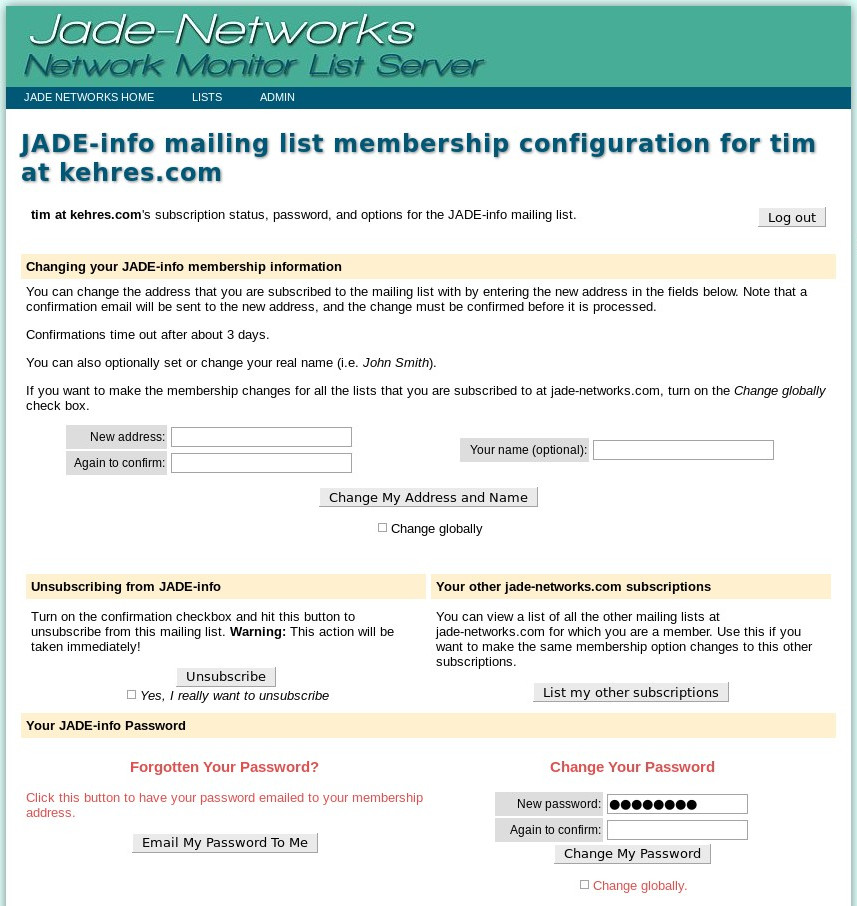 The top half of this form provides you options for unsubscribing and changing your password. Additional options can be found below:
The top half of this form provides you options for unsubscribing and changing your password. Additional options can be found below:
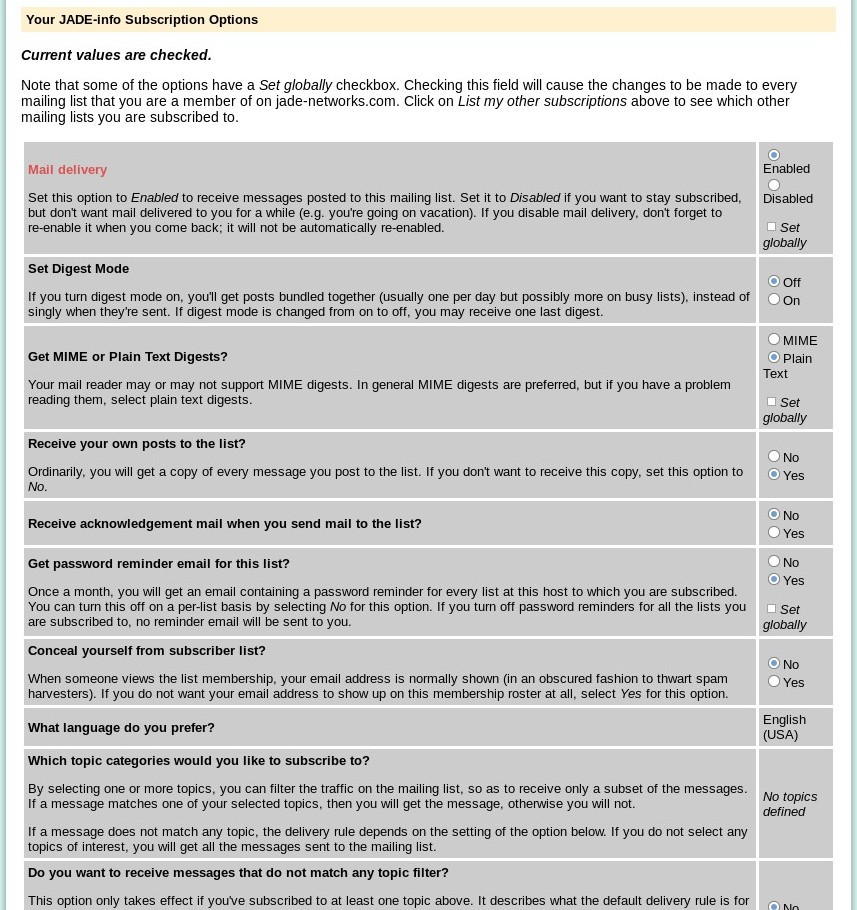 This is a partial list of the options. After selecting your desired options simply click on the “Submit my Changes” button at the bottom of the form to make the changes permanent.
This is a partial list of the options. After selecting your desired options simply click on the “Submit my Changes” button at the bottom of the form to make the changes permanent.